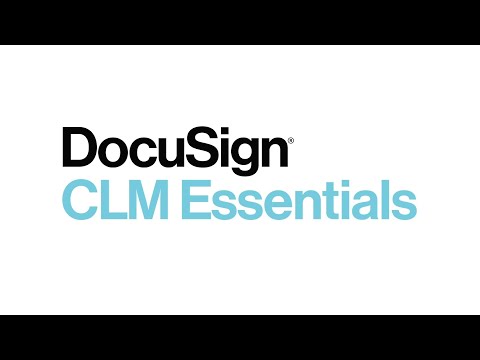Business contracts are now becoming fully digitized. There is no more drafting of documents, final drafting, signing, postal mail, etc. The finance, sales, or client support team now uses automated tools to produce hundreds of contracts daily. If you have not tried any contract management app, you are in the right place. We present the ultimate list of contract management apps below so that you can just take your pick.
What Is the Purpose of Contract Management Software?
Contract management apps make the contract process effortless by handling negotiations to the final signing. Sounds interesting? Find below some popular purposes:
Decrease Contract Timeframe
It usually takes up to 4 weeks to finalize a contract content draft. If you are in charge of contract drafting, impress your manager by producing professional contracts in minutes using robust contract management too.
Increase Contract Accuracy
Unintentional mistakes in a contract paper could break a good deal and decrease the trust of your company. You can avoid such mishaps by using automated contract tools. Such tools utilize previous contacts to auto-populate vital figures, fields, data, etc. All you need to do is make some personalization and modifications to the populated data to make the contract up to date.
Key Processes Automation
A contract process involves many steps like negotiation, creation, draft quotes, updated quotes, renewed quotes, contract signing reminders, etc. You can automate all these steps using contract management software to save your sanity and, of course, a lot of papers too.
eSignature Enablement
The sales and client support team can keep moving the contract signing process from one person to another through eSignatures. Digital signing of documents is faster than in-person signing. Now that you have learned the purposes behind contract management apps, it is time to learn some popular suits of contract management.
PandaDoc
While PandaDoc is a popular and robust contract management software, it does more than that. Besides letting you customize, negotiate, and include eSign into complex contracts, it keeps the conversations moving and works at your speed. This feature-rich platform contains hundreds of contract templates you can customize using a drag-and-drop editor and share with your clients promptly. Moreover, you can use the library of pre-approved clause choices to generate error-free contracts for multiple uses. Highlighted features of PandaDoc are:
Real-time notifications Seamless payment processing Mobile app for Android and iOS Unlimited documents and users CRM integration for customer data import
It lets you streamline your contract management process by automating tasks like approval, signing order, and bespoke user permissions. Team members can also comment on the document or continue the conversation through the general chat feature.
Zoho Contracts
Zoho Contracts is a comprehensive contract management software that lets you streamline the contract lifecycle. It helps businesses to improve efficiency in all contract management aspects by improving compliance and mitigating business risks. This application can fulfill all your contract-related needs, from document creation, approval, and negotiation to the signature. Key features of Zoho Contracts are:
Legally binding signatures Action Items for reminders Predefined user roles and access permissions Encryption and private data centers Central repository for enterprises
You can instantly build new contracts with the contract creation wizard, try any predefined templates for common contracts, or create custom templates. Features like a built-in document editor, track changes, and comments make document collaboration seamless for you. In addition, you can use this platform to design approval workflow, get valuable data insights from analytics, capture contract history, see current changes and manage contract obligations.
ContractWorks
If you are looking for a simple contract management software that only takes a few minutes to set up, opt for ContractWorks. It not only increases your contract visibility drastically but also minimizes the risk of missing the next renewal date. Highlighted features of ContractWorks are:
Customized, scheduled reports covering all aspects Unlimited alerts and notifications for important contracts AI tags for easy contract navigation and search Smart AI tools for tracking key data points Intuitive GUI and dedicated Implementation Manager
This application allows you to include an unlimited number of users regardless of the plan you choose. Using OCI and the advanced search feature, you can promptly find the agreement details that you need. Moreover, it lets you store all contracts in a scalable and secure contract repository. The built-in electronic signature feature enables you to send, sign and file contracts from anywhere.
Concord
Concord is a single platform for all your contract processes. It lets you manage drafting, approval, e-sign, and contract storage and total control over contract lifecycle management. On this platform, you can conduct other essential tasks such as external negotiation, searching contracts, deadline alert management, and reporting. It also facilitates collaborative document redline, comment, and chat with colleagues and vendors. Key features of Concord include:
Regular task automation with rich integration Contract-related insights with field comparison Email alerts for contract renewal or deadline Unlimited legally-bind signatures Automatic document routing and approval
Concord supports integration with several applications to smoothen your workflow. You can integrate it with 4000+ apps through Zapier or use its REST API and webhooks. Moreover, you can combine it with Salesforce, DocuSign, Dropbox, Box, Google Drive, Slack, Hubspot, Microsoft Teams, Typeform, Google Forms, and many more.
DocuSign CLM
DocuSign CLM is the right choice for small businesses as it offers cost-efficient contract management software. It helps you organize the whole process by creating customized agreements, automating contract busywork, and learning about trends, risks, and opportunities. You can quickly build a contract using templates, clause libraries, a drag-and-drop editor, and conditional rules. It also enables you to version control and contract routing for internal and external review. The top features of DocuSign CLM are as follows:
Task automation and complex workflow management Saves time by standardizing contract management processes Removes bottlenecks for efficient work Support business intelligence with speedy review and trend info Smooth and easy collaboration among team members
Moreover, businesses can use DocuSign CLM to store contracts in a central respiratory, manage obligations, search agreements with filters, and many more. The application has more than 100 pre-configured workflow steps that you can use for generating, reviewing, approving, and storing contracts.
Contract Hound
Do you often lose track of your important contracts? Contract Hound is here to help you. This simple contract management software lets you easily find, store, and organize all the contracts so you can leave your worries aside. Notable features of Contract Hound are:
Store and organize documents in a searchable database Facility to add unlimited users for free to view a contact Secure signing and approval through integrations Responsive support team to save your back Emergency-proof and secure backup storage facility
You can set reminders and notifications for contract expiration and renewal dates. You can offer read-only or editorial permission to your preferred colleagues on this platform. Companies can also use Contract Hound to review and sign contracts, grant management, and track changes.
CMx
CMx is the all-in-one dynamic tool for all your contract management tasks. This platform is available on both cloud and on-premise. With its help, companies can access their precious Contract Lifecycle Management data on one platform, including contracts, legal agreements, and related documents. You can create contracts effortlessly, leveraging the approved clause import into MS Word through drag and drop. You can also keep all the contract versions in the central contract respiratory. Highlights attributes of CMx application are:
Advanced analytics with actionable data, custom & scheduled reports Multi-factor authentication, secured multi-tenancy, SSL certificate Encrypted data stored in secure data centers Workflows for contract review and approval Easy configuration and fine-grained permission
It also supports integration with various editors, apps, and SSO platforms such as Google Workspace, Salesforce, Microsoft Dynamics, Okta, MS Office 365, and Azure Active Directory.
Evisort
Are you looking for suitable contract management software for your fast-growing business? In that case, Evisort could be the perfect go-to option for your company. This AI-powered contract management tool helps you with workload reduction, contract expiration alerts, faster contract search, and reduced contract transaction time. The top features of the Evisort application are:
Contract automation to scale up resources Transparent approval processes to enforce compliance Automated alerts and trigger notifications Advanced contract analytics, reports, and visualization No-code integration and access management
With the Contract Intelligence Platform of Evisort, you can simplify contract management. It also streamlines workflows to help your team concentrate on strategic work and collaborate for faster deal closing. This platform supports integration with applications like Gmail, Google Drive, AWS, SharePoint, DocuSign, Adobe Sign, Box, and Salesforce.
Essential Features of Contract Management Tool
A contract management software is worthy when it possesses the following functionalities:
Contract Templates
The app should offer the regular templates that businesses use frequently. It should also offer an option to convert a novel contract into a template for the future.
Central Repository of Contract Content
There should be a database for content that contracts will use frequently. The operator should be able to customize the fields as needed.
Role-Based Access Control
Field sales agents, desk clerks, client support, contract drafter, manager’s PAs, and business owners should have different access levels in the suit.
Secured and Encrypted Storage
A robust contract management software will use authentication software and encryption protocols to protect contracts from bad actors.
OCR, AI, PDF, and Printing
The software must include an OCR program if you need to add content from a physical contract. An AI can process the inputs to create clean and professional PDFs. Occasionally, you may need printed copies, so the print option should also be there.
Dashboard
A dashboard showing several metrics of the contract processing team will help managers, finance officers, and the leadership team makes appropriate business and financial plans. The next-generation contract management software should show a dashboard with pending contracts, draft contracts, contracts in the pipeline, contracts sent for client approval, and fresh contract proposals.
Built-in eSignature
When shopping for a contract management suit, ensure it includes an eSignature feature. Else, you may need to buy another app for just eSignatures. Separating this vital feature will surely slow down your contract processing speed.
Contract Process Pipeline
The app should offer an intuitive contract processing workflow. For example, the field agent will initiate the contract flow. Then, the sales or products team will verify the contract elements and forward them to managers. Once a manager finalizes the pricing and terms, the person can send the contract to leadership. And all of these should happen within the app.
Admin Monitoring
There must be advanced visualization capabilities for the business managers, finance officers, leadership, and business owner. It will ensure that everything is going according to the company policy.
What Is the Standard Contract Management Process?
The typical contract management process or workflow consists of six steps. Take a look at each stage of the lifecycle.
Creation
The first stage of contract management is to create an agreement. You can use a template or start writing it from scratch.
Collaboration
Being a key business document, contracts frequently need to include internal collaboration. Multiple teams out their inputs to finalize a contract on behalf of the company.
Editing
The first copy of the agreement is hardly the final one. It needs to go through various editing and version changes for finalization.
Signature
When the writing part is complete, you need to sign the contract paper. In modern times, the use of electronic signatures is increasing.
Tracking
There is also the need to track the obligations and compliances of a contract.
Storage
All contracts have to be stored in a searchable, centralized, and secure respiratory. Thus, users can quickly sort and find documents.
Reporting
You should get a custom analytics report for your contract with actionable insights. This helps you make informed decisions.
Renewal
In many cases, contracts get renewed after a certain time. However, it is crucial to keep track of the renewal due dates.
Popular Books to Learn Contract Management
Contract Management: Core Business Competence
Contract Drafting and Negotiation
Principles of Contract Management
Contract Management: Winning secrets
Final Words
So far, you have explored the eight best tools as contract management software that are taking the business world by storm. You can choose one from the above depending on your business needs, contract workloads, and budget. You can go with trial and then subscribe if the tool looks satisfactory. You may also be interested in knowing where to buy and sell online business.

![]()