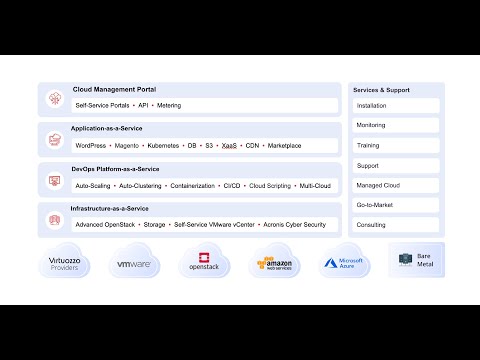PaaS (Platform as a Service) is a cloud service model where the service providers deliver a platform to the client to develop and host the application. The developers or DevOps use this platform to develop, test, and run the application. The developers can focus on building their applications and leave the worries of setting up the platform with the platform service providers. PaaS helps in the application’s rapid development as developers focus only on code and leave infrastructure headaches to the provider. There are multiple PaaS platforms out there that you can leverage if you are looking to build your application quickly. The following are the managed platforms, and to build something in-house, you can explore this software to build your mini PaaS.
Google App Engine
Google Cloud offers a fully managed serverless platform called App engine, which builds highly scalable applications. You don’t need to look after any server or infrastructure management while using the App Engine to develop your application. It provides two environment options – standard and flexible. The standard environment runs your application instances in a sandbox and is preferred when you see a spike in the application traffic and need rapid scaling. The flexible environment runs your application instances inside Docker containers and is preferred when there is a lot of fluctuation in the application traffic. You can also use both environments together in parallel. In case you need to scale your application, you can do it with a few clicks and push a button within a minute. Google Cloud App Engine features:
Zero servers and configuration management Cost friendly, pay only for what you use. Provides IAM rules and firewall capabilities to protect your application from security threats Options to build your application in Java, Python, Node.js, Go, Ruby, C#, PHP, or even use your own language runtime. Logging and monitoring feature to keep an eye on the health of your application. Maintain different app versions and create different environments (DEV, TEST, PROD) with ease
Cost wise this platform is very effective. You get 300$ free credit for the first 90 days if you are a new customer to try.
DO App Platform
DigitalOcean recently introduced an App Platform, which is gaining popularity among developers. It will automatically take your code from GitHub, build it, and publish it on the cloud. And whenever you update your code in GitHub, it will re-deploy your application over the cloud. It’s called GitOps. How cool is that? DigitalOcean App Platform features:
Provisions and manages OS, infrastructure, dependencies, databases, etc. Manages SSL certificates and protects against DDoS attacks Direct deployment from GitHub repositories Multiple scaling options are very cost-friendly and give your app zero downtime. Supports applications using Python, React, Node.js, Laravel, Ruby, Ruby on Rails, GoLang, Gatsby, Hugo, Dockerfile, static sites, and many more.
You can manage the app platform through the DO dashboard or API. You can get it started with as low as $5 per month. DO offering sounds perfect for small to medium businesses.
Kinsta
When it comes to app hosting, Kinsta puts an emphasis on ease of use and scalability by providing a powerful server infrastructure for developers to build their projects on. Their cloud hosting infrastructure is entirely powered by Google Cloud’s Premium Tier network. Kinsta’s Application Hosting provides seamless deployment from GitHub or using custom Dockerfiles. Customers can choose from 25+ global data centers, and they have access to a custom-built dashboard where they can track bandwidth, build time, runtime analytics, and resource usage (CPU and RAM). The hosting company also offers 24/7 support for many of today’s most popular languages and frameworks, such as Node.js, PHP, Ruby, Python, Java, Scala, and Go.Kinsta also permits internal connections with their Database Hosting services. When utilizing internal connections, clients are not billed for internal traffic. For Application Pods, Kinsta offers several tiers based on the project’s resource usage: Standard, Memory Optimized, and CPU Optimized packages are available, and for Buildpacks, Standard, Medium, and Plus solutions are available. What’s more, when clients utilize internal connections through Kinsta’s Database Hosting, they won’t be billed for internal traffic/bandwidth. And right now, new users receive $20 off their first month of hosting when getting started.
Platform.sh
Platform.sh is an end-to-end PaaS solution for building, running, and scaling your application. It was specially built for continuous deployment and is known for a high-performance cloud platform as a service. Below are the different pricing plans by Platform.sh and their highlighting features: Platform.sh features:
Provides a marketplace that has multiple languages and databases Takes care of security and updates; no manual patch required. Clones the production stack instantly for every Git branch to provide production-level experience to the developers and QA engineers. Continuously deploy containers for fully tested builds on production. Multicloud platform support to deploy applications and websites anywhere in the world
Platform data centers are located in Montreal, Northern Virginia, Washington, Dublin, Paris, London, Frankfurt, and Sydney. They offer enterprise-ready solutions.
Virtuozzo
Virtuozzo provides a platform as a service for developers. It provides ease of deployment, scaling, and managing your application over the cloud. You can set triggers in Virtuozzo to scale your platform horizontally or vertically if there is a spike in traffic. It offers a dashboard to easily manage applications with access to the logs and config files. It also has a team collaboration feature to invite team members to manage the application. Virtuozzo has a pay-as-you-use pricing model. It has a cloud pricing calculator, which helps you understand the cost you will incur for running your application. Virtuozzo Features:
User interface and API for automated provisioning of the platform Automatic vertical and horizontal scaling Integrated with CI/CD tools for automation Automates traffic distribution for zero-downtime deployment Option to stop, restart, or clone the hibernate applications Integrated IDE plugins for Eclipse, IntelliJ IDEA, NetBeans Log viewer and config manager using the dashboard
So, go ahead and build Java, PHP, Python, Node.js, Ruby, Go or Docker, and Kubernetes applications.
Azure App Service
Azure App Service is by Microsoft. It enables you to build and host web apps, mobile back-ends, and RESTful APIs in your choice’s programming language without managing the infrastructure. It offers auto-scaling and high availability, supports Windows and Linux. It enables automatic deployments from GitHub, Azure DevOps, or any Git repo. It promises to meet enterprise security and performance standards and can handle 40 billion requests per day. You can save up to 55% with new reserved app service instances vs. if you choose to pay a you-go, model. It provides a built-in monitoring system for live troubleshooting. You can use Azure Monitor and Application Insights to check the health and performance of your application. It also has a real-time alert system that notifies you about any unexpected issue in your application instantly. Azure App Service features:
Supports multiple languages like C#, PHP, Java, Python, Ruby, etc. Provides built-in CI/CD integration using Azure DevOps services, GitHub, BitBucket, DockerHub, etc. Microsoft guarantees high availability with 99.95% availability of the app service. Scales vertically or horizontally with ease Includes SOC and PCI for security and compliance across different environments Provides authentication features using Azure AD and other identity providers such as Google, Microsoft Live, Facebook, etc. Easy integration with Visual Studio
Azure is perfect for enterprise needs.
Heroku Platform
Heroku Platform is one of the pioneer PaaS providers. It allows you to focus on delivering solutions and deploying applications, not operations. With Heroku Platform, you can build and deploy functionalities at your fingertips. You can start developing your application immediately. Everything required for the app is already managed and provided by the Heroku Platform. In the world of DevOps, you dev and Heroku ops. Heroku Platform is amazing as it is developer-centric, app-centric, and production-centric. It gives developers an amazing experience by focusing only on development and keeping mundane/non-development tasks away. It helps developers to make their applications live faster to real users. And finally, it deploys the application in a production environment without any hassle. You can get it started through their neat dashboard or CLI. Heroku platform provides you below tools to create your application with ease:
Heroku Developer Experience (DX): Support software development approach where developers focus on creating and continuously delivering the applications. Heroku Operational Experience (OpEx): It is used to troubleshoot issues in your application and alert you about the application’s health’s negative trends. It has threshold alerting, autoscaling, and application metrics features. Heroku Runtime: Runs your application in a fully managed and reliable environment called Dyno. These are smart containers inside which your application runs.
The pricing on Heroku depends on your application type. Heroku runs your application inside isolated Linux containers called Dyno.
AWS Elastic Beanstalk
AWS Elastic Beanstalk lets you deploy your application, which you might have developed with programming languages like Java, .NET, PHP, Node.js, and many others on familiar servers such as Apache, Nginx, Tomcat. On elastic beanstalk, developers have to upload their applications. Features like load balancing, auto-scaling, and application health monitoring are all handled automatically by AWS. Elastic Beanstalk simplifies entire app development. You only have to focus on writing code; the rest of the things like monitoring servers, storage, network, and managing virtualization, operating system, and databases is managed by AWS, which simplifies the entire process for a developer. AWS Elastic Beanstalk features:
Multiple application deployment options – AWS management console, Eclipse, Visual Studio, Beanstalk CLI Multiple languages and platforms supported – Java, .NET, Python, Ruby, PHP, Node.js, Go, Docker. Uses auto-scaling and Elastic load balancing to scale applications based on the need Option to customize and choose the AWS resources you want for running your application Monitors the application health by collecting 40+ key metrics and attributes
You don’t pay anything for AWS Elastic Beanstalk; you only pay for the AWS resources used to store and run your application.
Conclusion
If you are a developer or a team of developers looking to focus only on creating your app, you must leverage the power of PaaS. Build your application faster with any of the above-listed platforms to deploy, run, and scale your applications with ease. But if you are not ready for PaaS and like to host on a traditional VM, then explore these cloud hosting platforms. Go to production in days and not months!

![]()